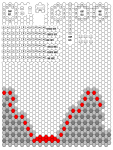The Lesson 3 homeplay is a slightly modified form of Challenge 2-5 in the Challenges text, with an optional difficulty level based on previous experience with game design:
“Most war-themed games have an objective of either territorial control or capture/destroy (as described earlier). For this challenge, you’ll be pushing beyond these traditional boundaries. You should design a non-digital game that includes the following:
EASY – The theme must relate to World War I. The primary objective of players cannot be territorial control, or capture/destroy.
MEDIUM – You cannot use territorial control or capture/destroy as game dynamics. That is, your game is not allowed to contain the concepts of territory or death in any form.
HARD – As above, and the players may not engage in direct conflict, only indirect.”
My game is not intended to be “fun”. It’s not necessarily a “serious game” either. It came from my own experiences as “a pacifist with a temper” and the criteria above. What has always upset me is the complete lack of understanding of what it means to be Conscientious Objectors (COs or “Conchies”) and the price/consequences of such a choice; here’s an example of this lack of understanding. This isn’t surprising, but if you knew the suffering, violence and death that COs experienced, as well as the mindless deaths of those that took the “easier path” it is hard to think of making it into a game, without the fear that others will think you demean the lives of our forebears, as well as those suffering today. However, here goes…
Title: “A Matter of Conscience” aka AMOC
Board
N/A
All that is needed is a table and 2 or more chairs and a deck of standard playing cards. One of the chairs must be as uncomfortable as possible.
Rules
“I might as well die for a principle as for lack of one” – WW1 Conscientious Objector REF
NOTE: Given the historical perspective, where only men were conscripted, the following rules use the masculine form.
The game consists of using a deck of standard playing cards to simulate the tribunal hearing and the consequences of applying for Conscientious Objector (CO) status in World War One (WW1). It is a game for 2+ players, with all but one (1) taking the role of the CO tribunal. One of these, or the only one in a game for 2 players only, will take the role of the ‘Military Representative’ (MR).
The CO (aka Coward, Traitor) sits in the most uncomfortable chair, or failing this MUST stand up for the whole game. No food or drink is to be consumed during the game. He is dealt FIVE (5) cards face down from the shuffled deck. These will be his Resolution Cards and must be kept separate and untouched.
The MR will sit where the hell he wants to and eat/drink freely. He is also dealt FIVE (5) cards face down from the shuffled deck. These will be his Resolution Cards and must be kept separate and untouched.
Other players will sit where the MR tells them to, and can eat and drink when given permission by him. They are not dealt Resolution Cards.
The rest of the 42 cards will be dealt out face down to all players starting with the Military Representative first, and the Conchie last. In the case of the 2 player only game, then three piles of cards are dealt, with two being combined together for control by the MR. It is possible that this will mean that some of the players will have one fewer card than others, which is OK.
The basic mechanic of the game is for the deck of cards to be exhausted while the Conchie still has resolve cards left. If the CO runs out of cards (aside from Resolution Cards), then he will enter the Resolution Phase involuntarily. If any player other than the CO runs out of cards, then they have been exhausted and retired from proceedings. If the Military Representative runs out of cards, then he can choose a pile from another player, who will then be relieved of duty and play will continue. If there are no cards left for the MR to requisition, then the CO enters the Resolution Phase voluntarily. Retiring players will have their discard piles removed from play at the end of the current stage.
Tribunal stages will consist of each player turning over one card in front of them. In the two player version, the Military Representative will initially lay two cards down from his larger pile. At any time, apart from the Resolution Phase, the CO can elect to end the tribunal by agreeing to take military service. There are three acceptable outcomes at this stage:
a) He can agree to bear arms as a soldier – Counts as involuntary at Resolution Phase
b) He can become a stretcher bearer – Counts as involuntary at Resolution Phase
c) He can agree to do civilian support work – Counts as voluntary at Resolution Phase
The consequences of this choice will be resolved in the Resolution Phase stage below.
1) If all cards turned over are the same colour, then the panel are in sympathy with the applicant. A new stage of turning over cards then commences. In the two player version, this will require the Military Representative to lay an extra card each time for future turns; e.g. MR lays two cards that are the same as the CO so in future turns he will lay three cards, etc.
2) If there is a hung result – namely that not all the tribunal panel cards are the same colour – then if the Conchie chooses to continue his defiance of the tribunal, the panel members must turn over new cards until consensus is reached (i.e. all their cards are the same colour). NOTE: Panel members can place unused cards on other tribunal member discards.
The CO can choose, prior to the panel attempting to achieve consensus and at any time during this phase before the panel have the same colour cards showing, to turn over a card to try to maximise the need for panel members by turning over one or more cards; e.g. in a 4 player game, the CO is showing a black card, and the three panel members are showing black, red, red. Clearly, the panel only need one red card in order to successfully attack his resolve. So, the CO can use a card in the hope that he will change his own discard to red, requiring the panel to use two (or more) cards to mount an attack. Alternatively, the panel might elect to use fewer cards to achieve a sympathy stage (see 1 where all cards are the same colour) in order to progress to the next round; in this case, the special changes of (1) apply, namely the number of discard piles increases for the two player game.
This process continues until the stacks reflect the first or third condition, where the panel all have the same colour. In order to lay cards, players raise their hands. Permission is given to lay by the MR, but he must allow the CO to lay first if he at any stage raises his hand in advance of others who may already have their hands raised. Players, including the CO may raise their hand immediately after laying a card should they wish to do so. The MR can lay his own cards when and where he chooses, saving the case where the CO has his hand raised to lay a card.
3) If all cards are the same, except for the Conchie, then the panel are united in attacking his beliefs. For the two player version, the MR can reduce by one (to a minimum of two piles) the cards needed to be laid in future turns; e.g. MR successfully attacks the CO’s belief with 4 cards of the same colour, meaning that he will only need to lay 3 cards in the following turn. The MR can never lay less than 2 cards per turn. Any unnecessary discard pile will be removed from play. The Conchie and the MR must then use one of their remaining Resolution Cards. Unless there is only one remaining Resolution Card, then without looking at their cards, the MR must declare whether the CO must turn over a higher or lower card than his own. At this stage, both turn over the top card on their respective Resolution Card piles. If the CO successfully beats the MR, then a new tribunal stage commences. If the CO draws the same card value, or does not beat the MR, the process is repeated. If each has only one remaining Resolution Card, then the CO must enter the Resolution Phase involuntarily.
Resolution Phase
If entered voluntarily, the CO has successfully proven that he has conscientious objections to war. He must pick one of his Resolution Cards without looking and attempt to guess the Value and Suit (e.g Clubs, Diamonds, Hearts or Spades). If he is successful then he survives “the Great War” unscathed. If he gets the colour correct then he is “scarred forever by his experiences”. If the colour and suit are not guessed correctly, then he is “disabled mentally or physically from injuries sustained in prison/war work”. If the CO correctly guesses the value and suit of the card, then unfortunately, he dies from “wounds sustained in prison”.
If entered involuntarily, then the CO and MR must choose one Resolution Card without looking, or use their remaining one, Both turn over at the same time and apply the following results:
Cards are the same or one different in face value – The CO is killed outright (8 million of 60 million European troops were killed in WW1)
If the cards are two different (e.g. Ace and a three) – The CO dies from disease or non-military related cause (Spanish Flu killed 50 million after the war)
If the cards are 3 different (e.g. King and Ten) – the CO receives a permanent disability from wounds sustained either in action or internment. (7 million of 60 million were seriously injured. Many committed suicide, or had trauma (aka Shell Shock) that was never recognised.)
If the cards are 4 different (e.g. Four and Eight) – the CO receives a serious physical injury. (15 million soldiers received serious wounds in the War)
If the cards are 5 or more different (e.g. Two and Seven) – the CO merely has mental scars that will last the rest of his life.
[Stats from http://en.wikipedia.org/wiki/World_War_I#End_of_war]
Story
“There have always been people who are committed to an idea, an ideal, a value, a religion, a cause. Among them, there have always been people convinced that, at whatever risk to themselves, their commitment must not involve the use of violence or war. They have hung on to that conviction despite being despised, condemned and punished for it. It takes a lot of courage to hold out against violence and killing when your family and friends are threatened and may themselves turn against you, when you face public hostility and hatred, when the leaders of your society are determined that war, not peace, is the right and heroic way forward, and when you are accused of being a coward and a traitor. The conscientious objectors who refused to fight in the First World War were courageous in this way.” REF
Gameplay
![]()
In honour of the three levels of difficulty presented above for the game designs, I have decided to include three levels of difficulty in the game itself. This reflects the three stances that COs took in WW1:
EASY – ‘Non-combatants’, who accepted call-up into the army, but not to handle weapons. You can enter the Resolution Phase at any time.
MEDIUM – ‘Alternativists’, who took civilian work that indirectly supported the military effort. You can only enter the Resolution Phase after one successful stage (i.e. all cards of all players are the same colour)
HARD – ‘Absolutists’, who believed that any support of the war effort was immoral. You must embrace “Don’t AND Die!” (the opposite of “Do or Die”) and ‘fight’ to the bitter end.
Winning
“I fear God, not Man!” – Charles John Cobb, WW1 Conscientious Objector, “who died from injuries sustained in prison”
“I had eight months solitary confinement at Lincoln Prison. Three months bread and water treatment until the doctor wouldn’t allow more. And yet one had a sense of freedom which I can’t describe….. one had an extraordinary sense of personal liberty, personal freedom.” – Fenner Brockway. WW1 conscientious objector REF
As you can probably guess, there aren’t really any winners in this game…